BRC-20 is a type of standard that is available on the Bitcoin network. Its tokens have a familiar name is named of BRC-20 tokens. Currently, these tokens can’t develop like ERC tokens. That’s why they have a little market cap. At the same time, some BRC-20 Tokens like ORDI, etc. have a more than 100 million dollars market cap.
How To Buy BRC-20 Token?
The main way to buy BRC-20 tokens is through the Unisat Wallet application and extension. Unisat Wallet is the first open-source wallet for Ordinals that enables the Bitcoin network. We will use this wallet to buy BRC-20 Tokens. First of all, we should download the application or extension on our devices. We will continue to talk about this over extension type.
You can download the extension using Google Chrome Web Store. After that, you must set it as a normal cryptocurrency wallet like Metamask, Phantom, Keplr, etc. If you don’t have a Metamask wallet or any more, you can interact with the link below.
You might also like: How To Setup Metamask?
We must click the “Create a new wallet” button. After that, the wallet will present our new screen. In this screen, we will see 12 phrases. We definitely should take these phrases as a note. Because if our device has a problem, we can keep our assets using them. In step 1 we must do them.
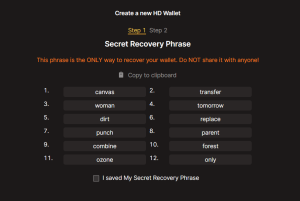
After completion of the phase, we will set network addresses, which we will use for trading, swapping in the Bitcoin network. There are available 4 types of network addresses. They are Native Segwit, Nested Segwit, Taproot, Legacy. The most important address is Taproot. Because we will use the address type for deposit and withdraw produces. Especially, if we want to deposit Bitcoin from CEXes, we must use only this address.

You don’t have to choose a custom HdPath and Phrase. You already had a new Bitcoin Wallet and you already were the network user. Congratulations!
We will face a new interface after setting the wallet. In there, we can deposit Bitcoin using the “Buy” button. At the same time, we can send BTC to other addresses and receive from them. We are saying again that you should use the Taproot address when depositing from CEXes. If you select the Segwit address, you must send your assets to Taprrot again. Because right now trading is enabled with that.
How To Use Unisat Marketplace?
You must click the second button below. In there, you will face 4 types of BRC-20 NFTs: Image, text, video, and audio. You can buy them using your BTCs. But the NFTs are selling using sats (satoshi).

How to Deposit Crypto on Unisat Wallet?
You can deposit crypto using any CEX (centralized exchanges) like Binance, OKX, Kucoin, Gate.io, etc. If you don’t have an account, you can click these exchange names. At the same time, you will get a %20 discount for paying fees as a special for CoinEngineer users. We will give an example of Binance. After creating a Binance account we will use our wallet in there. It is available with the “Withdraw” button. We will paste our Taproot address on there and choose BTC as a coin. After a minimum of 15-20 minutes assets will be on Unisat Wallet.
You can present your thoughts as comments about the topic. Moreover, you can follow us on Telegram, Twitter, and YouTube channels for the kind of news.


