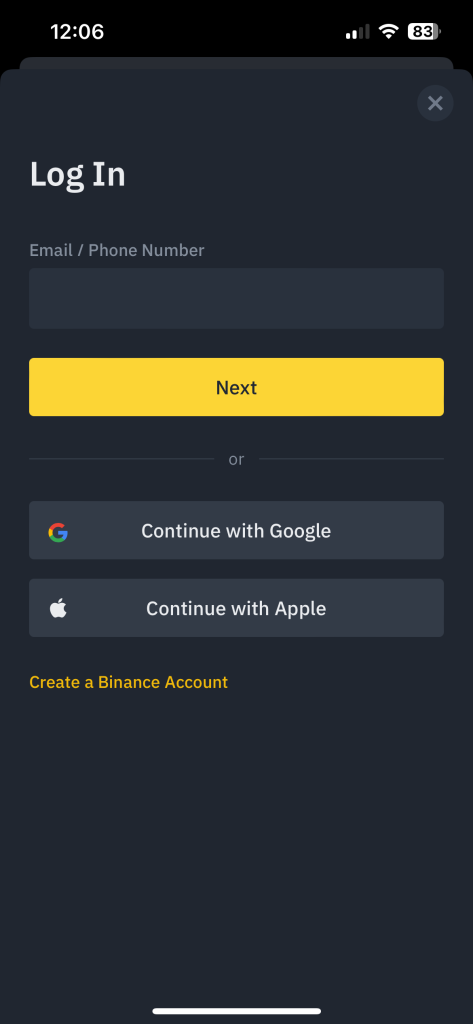If you want to withdraw your earnings from the Binance exchange after your transactions related to cryptocurrencies, you can follow the steps below.
- Log in to your Binance account: Log into your Binance account with your username and password.

- Check Your Account Balance: Go to the Wallet section located in the lower right corner of the main screen and check your balance.
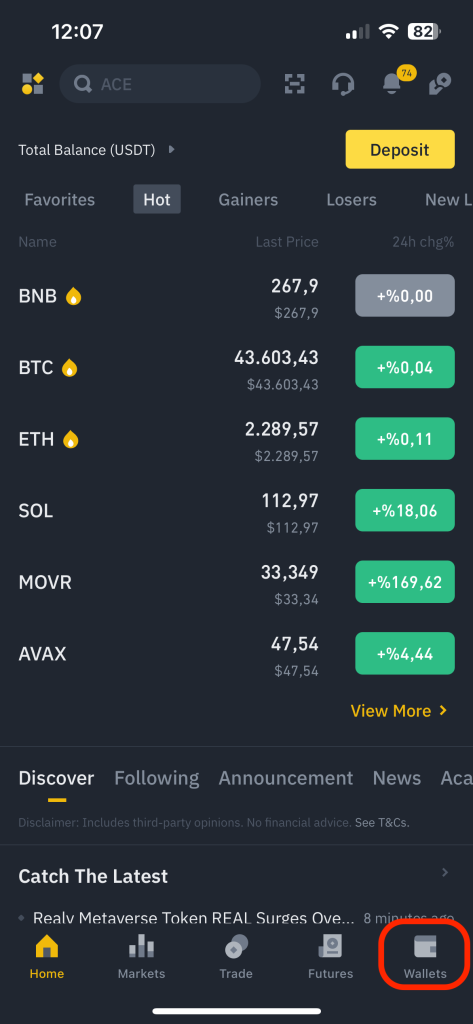
- Go to the Withdrawal Page: From the Wallet section, click on the Withdraw option.
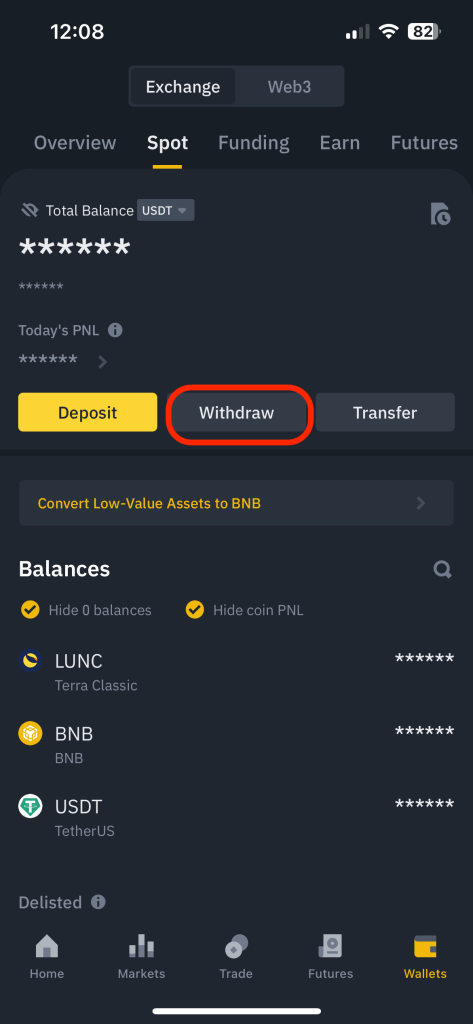
- Select Crypto Asset: Select the crypto asset you want to withdraw. For example, Bitcoin, Ethereum, or another cryptocurrency.
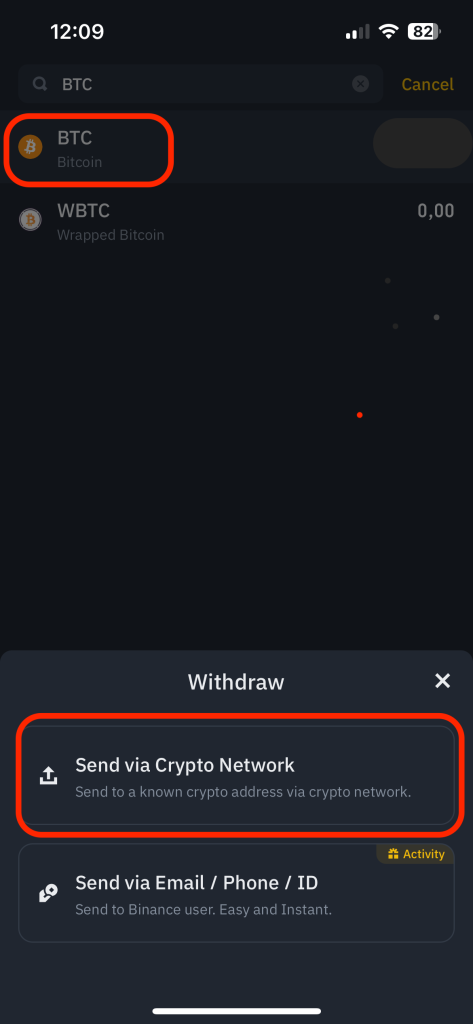
- Wallet Address and Amount Information: After selecting the crypto asset and amount you want to withdraw, enter your target wallet address.
- Paste the address you want the crypto deposited to and make the network selection. Please carefully select the network and make sure that the network you’ve chosen is the same as the network of the platform you want to deposit your funds to. If you select the wrong network, you could lose your funds and may not be able to recover them.
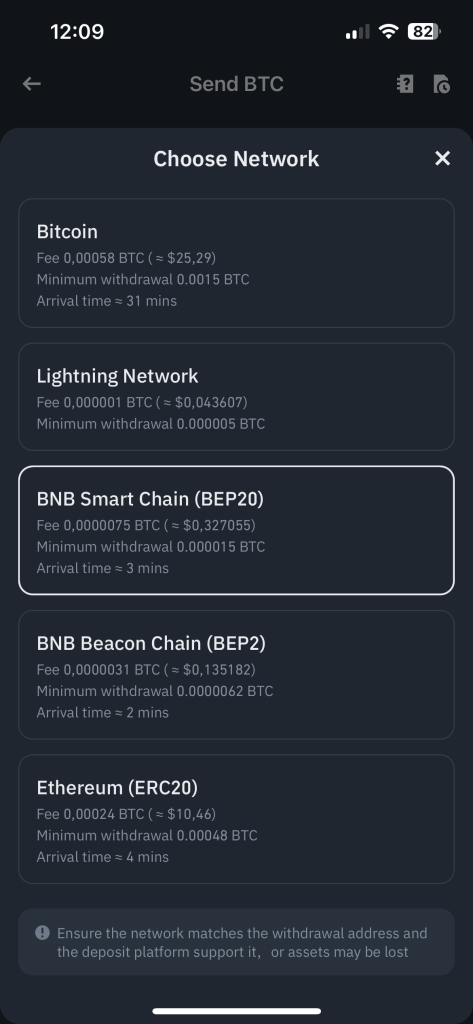
- Security Steps: For security reasons, follow the confirmation steps for the withdrawal process. Such as email verification or two-factor authentication.
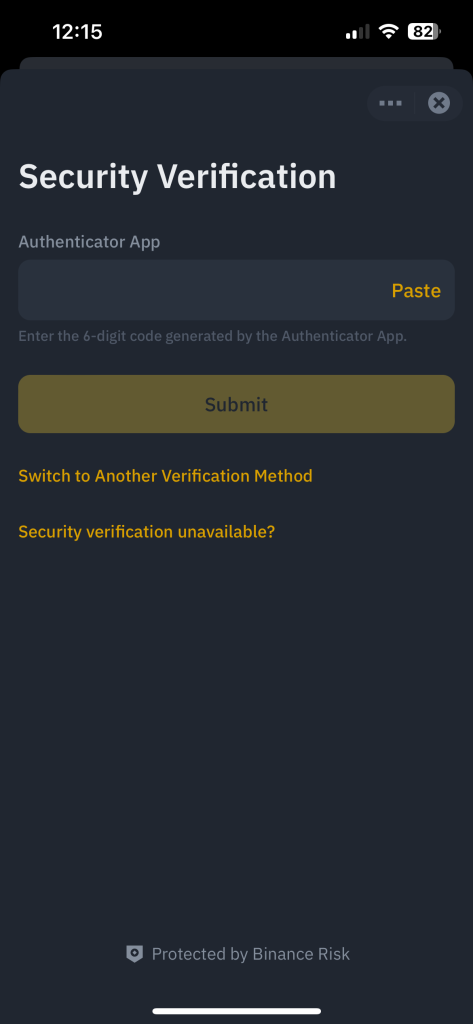
-
- Completion of the Withdrawal Process: Completion of the withdrawal process may take some time. You can track your transaction from the Withdrawal History section.
- Binance Exchange Registration Link with %20 Commission Discount